Now Ninja Saga is accepted buy Emblem, Token or Gold via Paypal. This totorial Step by step How to Sigup Paypal Accout for Free. Let's Begin
Go click "Sigup Today!" here
On the choice of type of account form, select the "Premier". This type of account has the most advantages.
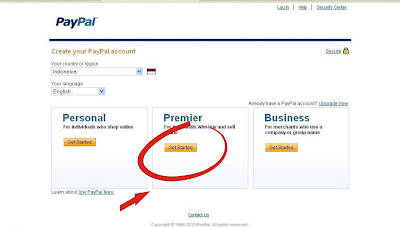
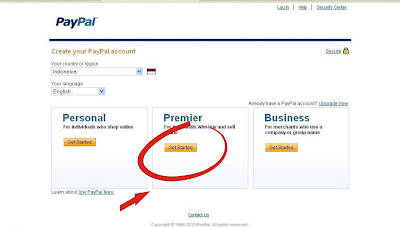
Enter the personal data of data such as full name, email, address, no. phone.
Email will be the username you use to login to PayPal. (Later you can get another email, the Mass if you have more than one email.) Make sure when filling out age should be set 18thn / 1992.
Click "Agree and Create Account".
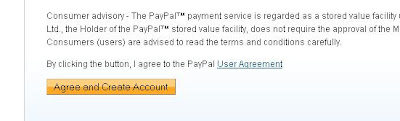
Email will be the username you use to login to PayPal. (Later you can get another email, the Mass if you have more than one email.) Make sure when filling out age should be set 18thn / 1992.
Click "Agree and Create Account".
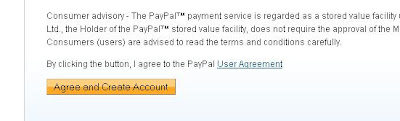
If you do not have a credit card or VCC, click "Go To My Account" (in the lower left corner)
PayPal will send a confirmation to your email. Please open your email, and click the confirmation link sent by PayPal. Login by entering your password then your PayPal account ready for use. "Your paypal account number is the email that you used when List."
Note:
If you entered Credit Card your Paypal Account Status is: Verified
Else, if you not entered Credit Card your Accout Status is: Unverified
("You are Sigup using Primer Account, You Still can Paying although you're Unverified user !")
> Without Credit Card, Now click "Go To My Account" <
PayPal will send a confirmation to your email. Please open your email, and click the confirmation link sent by PayPal. Login by entering your password then your PayPal account ready for use. "Your paypal account number is the email that you used when List."
Note:
If you entered Credit Card your Paypal Account Status is: Verified
Else, if you not entered Credit Card your Accout Status is: Unverified
("You are Sigup using Primer Account, You Still can Paying although you're Unverified user !")
Tutorial Earn Money with Paypal in Autopilot, Stay Tune !
![Tutorial Create Paypal Account [100% for Free] thumbnail](https://blogger.googleusercontent.com/img/b/R29vZ2xl/AVvXsEjlEu-bUBZmQeHqQWYcJlEDdB17XiZd6qaGzjerT_04_vwGAXb0d3J6GPqeoPPGK82vLDh328gDOI-6Voo19O56wBuKhEWK3THwdqHfrdPv-MEFt5ZjDeDyuvuTPs7VQVgoPQv3ielLBDU/s72-c/paypal_logo.png)











